The new PrimaLuceLab EAGLE4 computers have been released and are available in three configurations, the EAGLE4 PRO, EAGLE4 S, and EAGLE4. They provide the ability to replace your standard laptop or desktop computer and spend less time setting up your equipment and more time imaging.
Since it includes a Windows 10 computer, the EAGLE4 allows you to use your preferred devices and software from any manufacturer without limitation, while also offering many advantages and features you can’t find in a standard computer.
 PrimaLuceLab’s engineers designed the EAGLE4 all-in-one solution to be used with any telescope. By connecting data and power cables to the EAGLE4, the telescope will move all the cables will move accordingly, preventing detachments and providing the best solution for your cable management. All you need is a single power cable from your battery or AC adapter to your EAGLE4.
PrimaLuceLab’s engineers designed the EAGLE4 all-in-one solution to be used with any telescope. By connecting data and power cables to the EAGLE4, the telescope will move all the cables will move accordingly, preventing detachments and providing the best solution for your cable management. All you need is a single power cable from your battery or AC adapter to your EAGLE4.
The PLUS case is designed to be incredibly rigid. It is rigid enough to a support even a compact telescope in parallel (up to 8 kg). This way you can also install the EAGLE4 below your main telescope. Precise FEM simulations allowed PrimaLuceLab engineers to design the EAGLE’s case in order to have a maximum deformation of 0.002 millimeters if loaded with 10 kg of weight.
The PrimaLuceLab EAGLE4 PLUS case comes with M5 and M6 threaded holes to seamlessly attach PLUS accessories (support rings, guide rings, dovetail bars or dovetail clamps), at least 2 points to maintain the system’s rigidity. For example, the EAGLE4 can be installed between the PLUS case support rings and guiding rings, without any flexure improving the portability of your telescope and allowing it to be moved to the field pre-assembled, greatly reducing your setup time.
Inside the unique aluminum housing, the base EAGLE4 includes a powerful Windows 10 Enterprise computer with fast SSD storage, eight USB ports, an advanced power distribution system for all of your imaging accessories with seven power out ports, a special WiFi system to wirelessly control your telescope, GPS sensor with high gain antenna to automatically detect your position and time, EYE sensor to monitor sky quality in the area your telescope is pointed, DARK mode to disable all of the LEDs on the EAGLE and more.
Thanks to the special PLUS case, you can connect the EAGLE4 to any type of telescope: refractors, Schmidt-Cassegrains, Ritchey-Chretiens, Newtonians, and others. Thanks to the many threaded holes on the EAGLE’s chassis and the availability of various PLUS systems accessories (support rings, dovetail bars, dovetail clamps), connecting the EAGLE4 to your telescope is easy.
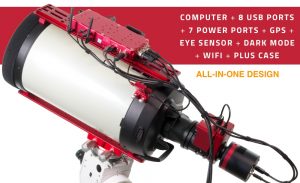 By using the PrimaLuceLab EAGLE4 instead of a laptop or desktop computer, your telescope will have less cables and shorter runs that will move in unison with your telescope (this drastically reduces the potential for cable snagging or detaching while your telescope tracks the stars across the sky). The EAGLE also has lower power consumption, reducing the battery capacity needed to power your complete telescope all night long.
By using the PrimaLuceLab EAGLE4 instead of a laptop or desktop computer, your telescope will have less cables and shorter runs that will move in unison with your telescope (this drastically reduces the potential for cable snagging or detaching while your telescope tracks the stars across the sky). The EAGLE also has lower power consumption, reducing the battery capacity needed to power your complete telescope all night long.
The electronic internal components were designed for field use in extended temperature ranges. This way you can rely on it all night long, in higher humidity conditions since the small amount of internal heat generated by the processor slightly warms the chassis of the EAGLE4, helping to prevent dew from forming on body or EYE lens.
The EAGLE4 allows you to connect and control many devices and should the need arise, you can also remotely turn on/off the USB 2.0 ports, instead of having to manually unplug or plug a cable. This can be a great feature to save power (you can also turn off the port you do not use) but you can also reset the port it in case of a device connection failure.
Thanks to the EAGLE’s four USB 3.0 ports, you can connect and use the latest fast USB 3.0 cameras. The faster processors of the EAGLE S and PRO models are a great choice for the high demands of planetary imaging, allowing high-speed video capture of the Moon, planets, and Sun at high resolution to the fast internal SSD drive.
The EAGLE4 has a separate 12V power input that can run on up to 16 amps. From there, using a special internal board, power is distributed to seven power out ports – four 12V power out ports are designed to power your camera, mount, focuser, or other 12v devices. These ports are equipped with safety screw-type connections to prevent unwanted detachment of the cables and there are special power cables (optional) for different devices.
The three 0-12V variable power out ports are designed to power dew heaters without the need of an external controller. Control of these ports can be easily automated by adding the optional ECCO environmental module for the EAGLE4. A dedicated chip on EAGLE’s power board protects the electronics (both on the EAGLE4 and connected devices) from any overcurrents by temporarily disconnecting power in no more than 1ms in case of electrical problems – a lot faster than traditional fuses.
Power is automatically re-activated once the problem has been resolved. Additionally, a special microcontroller allows you to adjust (+- 1A) the maximum current limit of the 12V ports. This way, if you want to connect a device to a 3A max port and that device has a maximum power consumption of 4A, you can increase the port limit to 4A.
 In order to control your telescope with maximum precision, it’s very important you provide your geographical position and local time in a very precise way. Thanks to the integrated GPS sensor the EAGLE4 now automatically detects your telescope elevation, latitude, longitude and local time by connecting to the satellites of the Global Positioning System.
In order to control your telescope with maximum precision, it’s very important you provide your geographical position and local time in a very precise way. Thanks to the integrated GPS sensor the EAGLE4 now automatically detects your telescope elevation, latitude, longitude and local time by connecting to the satellites of the Global Positioning System.
The external high gain antenna allows the PrimaLuceLab EAGLE4 to detect GPS data in a very fast and precise way, even if you see only part of the sky (and even if you install the EAGLE in an observatory within a dome!). The EAGLE4 automatically syncs the date, time and position data captured from GPS with Windows settings: this way the software you use for astrophotography will control your telescope with greater precision.
The new EYE sensor automatically measures the sky brightness for you (in magnitude per square arc second – mag/sq arcsec) with a 5 degree field of view, measuring only where your telescope is pointed. The EYE value is shown in real time in the EAGLE Manager interface where you can easily monitor sky quality measurements.
EAGLE4 has two EYE sensors, one on each end of the EAGLE4. Based on how you orient your EAGLE4 on your telescope, you can simply unthread and move the lens to the other sensor that is pointing to the sky, select the proper position of the lens in the EAGLE Manager interface, and you are ready to read the sky brightness in any installation.
 Thanks to the special lens, the EAGLE EYE has a narrow field of view, so it measures darkness of the night sky only in the part of the sky where your telescope is pointed at. This way the EAGLE EYE won’t be influenced, for example, by clouds that may be present in other parts of the sky. For the same reason, the proximity of your telescope or other accessories (like dew shield) won’t interfere with the measurements, also if you install the EAGLE close to your telescope and you have a long tube. The small amount of internal heat generated by the processor reduces the possibility of dew formation on the small lens.
Thanks to the special lens, the EAGLE EYE has a narrow field of view, so it measures darkness of the night sky only in the part of the sky where your telescope is pointed at. This way the EAGLE EYE won’t be influenced, for example, by clouds that may be present in other parts of the sky. For the same reason, the proximity of your telescope or other accessories (like dew shield) won’t interfere with the measurements, also if you install the EAGLE close to your telescope and you have a long tube. The small amount of internal heat generated by the processor reduces the possibility of dew formation on the small lens.
The EAGLE4 offers a new DARK mode feature that allows you to instantly turn off all the LED lights on the EAGLE4 when needed. Not only this will prevent any influence on your telescope but it is also a great feature for your astronomy friends that may be close to you while enjoying the night sky together. Thanks to the new DARK mode, the EAGLE is now a welcome guest at star parties where standard computers may be prohibited because of uncontrolled light emissions from LEDs and screens (the EAGLE doesn’t need a screen to operate).
The EAGLE4 comes with special “EAGLE Manager” software that starts automatically and provides an easy and intuitive interface, allowing you to:
– Enable/Disable every 12V power out port: This way you can keep all your devices connected (for example, mount, camera, filter wheel, etc.) and activate them remotely when you turn on the entire system. Each port shows the current consumption that can also be monitored over time.
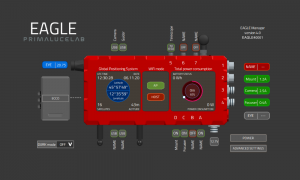 – Check for GPS data: Elevation, latitude, longitude, date, time and number of connected satellites.
– Check for GPS data: Elevation, latitude, longitude, date, time and number of connected satellites.
– Check for EYE sky quality: Select the sensor facing toward the sky and check for sky quality value.
– Set the power out voltage of the 3 x 0-12V power out ports: Increase or decrease the power to dew heaters connected to EAGLE4. Each port shows the current consumption that can also be monitored over time.
– Activate DARK mode: This turns off all the LED lights.
– Connect or disconnect devices connected to the four USB 2.0 ports: This feature is convenient in case of temporary crash of an autoguider or planetary camera, which can then be reset without the need to go to the telescope and disconnect/reconnect a cable.
– Check power consumption and battery lifetime: If you power your EAGLE with a battery, a dedicated menu allows you to set the Ampere capacity of your battery and charge percentage when EAGLE is powered on, enabling you to monitor its expected lifetime.
– Set WiFi connectivity: To access EAGLE4 in Access Point mode for field use (use your smartphone, tablet or external computer by connecting directly to EAGLE without the need of a WiFi router) or HOST mode for connecting to your existing network such as your home WiFi.
– Set your automatic power routines: You can define port status “After power on” and “Before shut down” for the devices connected to the EAGLE4. This way, for example, you can automatically turn on all your devices after you start the EAGLE and turn them all off when you shut down the EAGLE4.
To operate the EAGLE4, you don’t need a keyboard and mouse. You can control the EAGLE through a free dedicated app, available on any smartphone, tablet or personal computer running Windows, MacOS, iOS or Android. Turn the EAGLE4 on, then enable your device’s WiFi connection and select the WiFi network provided by the EAGLE4. Launch the remote control app and you will have EAGLE desktop on your screen with access to all your astrophotography software.
If you like, you can also configure the EAGLE4 to connect to a pre-existing WiFi or wired/ethernet network allowing remote access via the internet – perfect for remote observatories. Since the EAGLE4 doesn’t use VNC or other software for remote control, it’s faster and more stable. For your safety, each EAGLE4 device creates a unique WiFi network, from any other EAGLE that might be nearby.
To avoid any other issues at a star party, every PrimaLuceLab EAGLE4 also has a unique access password known only by you. And if you prefer a wired connection, the EAGLE4 has also a gigabit Ethernet port so you can control it also through a wired network, which can be very useful in large observatories.
 By adding ECCO, (Environmental Computerized COntroller) to your EAGLE4, you can automatically and continuously monitor the dew point (the temperature below which moisture condenses) by sensing the temperature and humidity of the air around your telescope and the temperature of your lenses. ECCO will then automatically vary the voltage to the appropriate EAGLE’s ports where your dew heaters bands are connected, keeping dew from forming on your optics. All of this with an automatic and easy to use device that you just have to connect to one of the EAGLE4 USB ports.
By adding ECCO, (Environmental Computerized COntroller) to your EAGLE4, you can automatically and continuously monitor the dew point (the temperature below which moisture condenses) by sensing the temperature and humidity of the air around your telescope and the temperature of your lenses. ECCO will then automatically vary the voltage to the appropriate EAGLE’s ports where your dew heaters bands are connected, keeping dew from forming on your optics. All of this with an automatic and easy to use device that you just have to connect to one of the EAGLE4 USB ports.
EAGLE4 not only offers exclusive features for advanced astrophotography, but also all the power of a real computer (superior to a Mini PC) to allow you to use any astrophotography software. In order to test its performance, PrimaLuceLab used the PCMark benchmark and compared the EAGLE4/ EAGLE4 S/EAGLE4 PRO with one of the many inexpensive Mini PCs on the market (where they installed the same EAGLE4 operating system for a precise results comparison).
The EAGLE4 offered a 32% more performance than a common Mini PC with Intel Celeron N3160 processor, 4GB of RAM and SSD disk; the EAGLE4 S raised the gap by bringing this difference to 109%; EAGLE4 PRO boosts everything to a +153%.
Features and specifications of the PrimaLuceLab EAGLE4 computers include:
– Windows 10 Enterprise computer lets you install your preferred devices and software
– 8 USB ports: 4 high speed USB 3.0 ports plus 4 USB 2.0 ports with remote ON/OFF capability
– 4 x 12V power out ports with remote ON/OFF control to power your mount, camera and other 12V accessories
– 3x variable 0-12V power out ports for dew heaters
– GPS sensor with high gain antenna to automatically detect latitude, longitude, elevation, date and time
– EYE sensor to monitor sky quality where the telescope is pointed (field of view: 5 degrees)
– DARK mode to turn off all the LED lights
– Powerful and fast WiFi 802.11ac with dual band (2.4 and 5 GHz) connection
– Power level monitoring of every device powered through the 12v power out ports of the EAGLE
– EAGLE Manager interface to easily control all the EAGLE4’s features
– PLUS aluminum case, allowing you to easily attach the EAGLE4 to any telescope
– Weight: 1270 grams
– Quick guide
EAGLE4 Models
The base model EAGLE4 offers the unique PLUS aluminum housing and includes a powerful Windows 10 Enterprise computer with fast SSD storage, eight USB ports, an advanced power distribution system for all of your imaging accessories with seven power out ports, a special WiFi system to wirelessly control your telescope, GPS sensor with high gain antenna to automatically detect your position and time, EYE sensor to monitor sky quality in the area your telescope is pointed, DARK mode to disable all of the LEDs on the EAGLE and more.
 EAGLE4 S is the more powerful version of the EAGLE4. With its Dual Core i3 processor (with Turbo Mode up to 3,9 GHz), 8 GB fast memory, larger SSD (240 GB) and added Thunderbolt 3 port with USB-C connector (that allows even more high speed connectivity, up to 40 Gbps, to devices like high speed storage if you need extra space), EAGLE4 S offers even more power for complex applications! All in a lightweight, compact all-in-one design to be installed on your telescope and that comes with all of the advanced features of EAGLE4.
EAGLE4 S is the more powerful version of the EAGLE4. With its Dual Core i3 processor (with Turbo Mode up to 3,9 GHz), 8 GB fast memory, larger SSD (240 GB) and added Thunderbolt 3 port with USB-C connector (that allows even more high speed connectivity, up to 40 Gbps, to devices like high speed storage if you need extra space), EAGLE4 S offers even more power for complex applications! All in a lightweight, compact all-in-one design to be installed on your telescope and that comes with all of the advanced features of EAGLE4.
EAGLE4 PRO is the most powerful version of the EAGLE4, and thanks to its Quad Core i5 processor (with Turbo Mode up to 4.1 GHz), 16 GB fast memory, increased SSD storage space (480 GB), and added Thunderbolt 3 port with USB-C connector, the EAGLE4 PRO offers the greatest level of power for the most demanding applications.
You can learn more PrimaLuceLab EAGLE4 systems here.
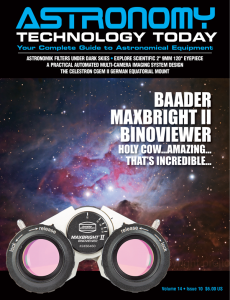 And to make it easier for you to get the most extensive news, articles and reviews that are only available in the magazine pages of Astronomy Technology Today, we are offering a 1 year magazine subscription for only $6! Or, for an even better deal, we are offering 2 years for only $9. Click here to get these deals which only will be available for a very limited time. You can also check out a free sample issue here.
And to make it easier for you to get the most extensive news, articles and reviews that are only available in the magazine pages of Astronomy Technology Today, we are offering a 1 year magazine subscription for only $6! Or, for an even better deal, we are offering 2 years for only $9. Click here to get these deals which only will be available for a very limited time. You can also check out a free sample issue here.



